There are three possible options to send:
| 1. | The entire note's text as message body |
| 2. | One or more notes as mail attachment(s) |
| 3. | One or more notes packet into ZIP archive |
Also, there are two ways to send: using your e-mail client or using SMTP profile.
In order to use the second one first go to "Network" page at Preferences dialog and add at least one SMTP profile. Check one of profiles you have added.
You may also add e-mail contacts or import them from MS Outlook or GMail.
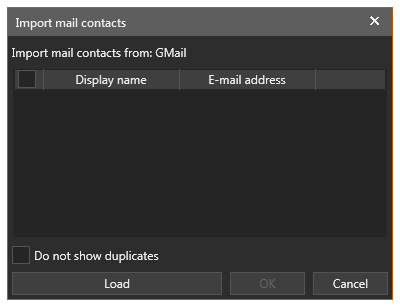
Then, when you choose to send note(s), the following dialog will appear:
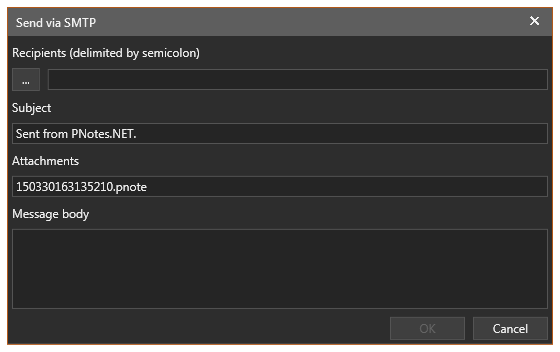
Add recipients (you may choose them from your e-mail contacts list) and just click on "OK" to send the mail.