First of all you should add at least one contact and (optional) contacts' group on "Network" page at Preferences dialog.
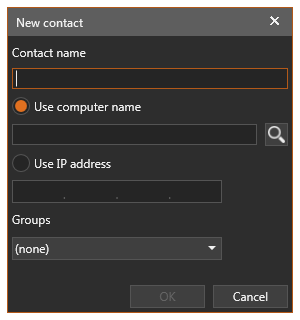
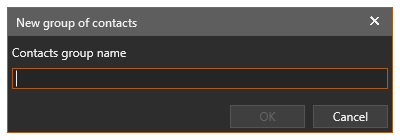
In case of new contact you have to specify contact name and computer name or IP address of contact's computer. If you don't know computer name you may click on search button ![]() and choose one of computers available on your local network:
and choose one of computers available on your local network:
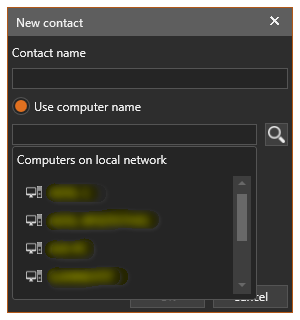
Various sending option are located under "Send Via Network" menu item of note's context menu:
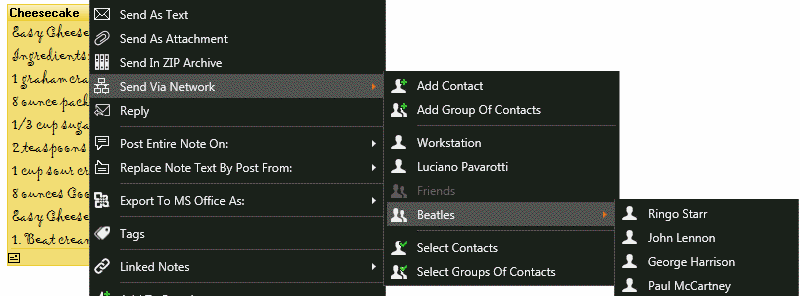
You may either choose one of contacts from available groups, or one of contacts which do not belong to any group, or add new contact, or add new group.
If you want to send note to several contacts, choose "Select Contacts" item and then check desired contacts in dialog which appears and click "OK":
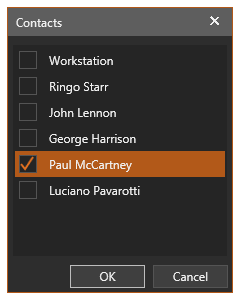
If you want to send note to several groups, choose "Select Groups Of Contacts" item and then check desired groups and click "OK":
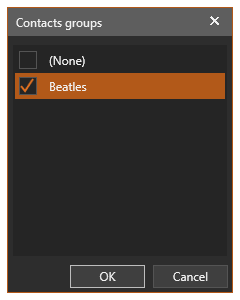
You may also choose not to show contacts in context menu by checking "Do not show contacts in context menu" option on "Network" page at Preferences dialog.
In this case only multiple choice options - "Select Contacts" and "Select Groups Of Contacts" - will be shown.