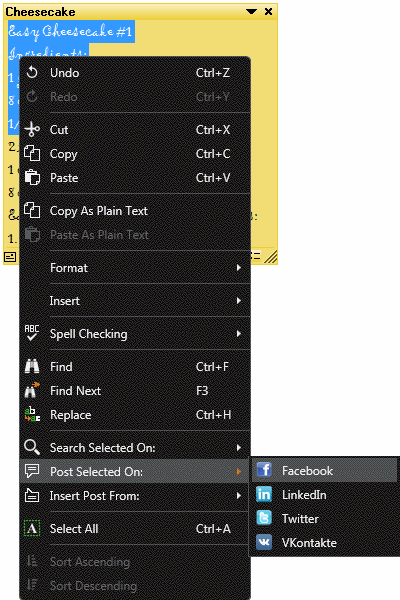If you want to post entire note on one of available social networks, select "Post Entire Note On:" menu item of note's context menu and choose the network you want to post on:
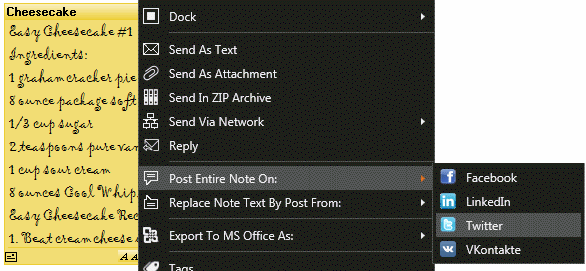
If you want to post only part of note, select desired part of text, right click on note's edit area and choose the network you want to post on under "Post Selected On:" menu item of context menu: