This is your central command point.
On the left side of window there is a tree of notes' groups. The most upper node of tree is called "All Groups" and cannot be removed or modified. If this node is selected, all notes from all groups (except deleted notes from Recycle Bin) are shown in the list on the right side of window.
If no groups has been created before - the default one, "General", will be created at program start and all notes will belong to this group.
Next to "All Groups" there are six additional items:
"Recycle Bin", "Diary", "Search results", "Backup", "Favorites" and "Incoming". These items, like "All Groups", cannot be removed or modified.
The toolbar ![]() of groups' tree deals with groups and its actions are described in table below:
of groups' tree deals with groups and its actions are described in table below:
Button |
Action |
|---|---|
|
Creates new top-level group (group located under "All Groups"). |
|
Creates new subgroup in selected group. |
Modifies selected group settings (name, icon, colors, fonts etc). |
|
|
Deletes selected group. All notes belong to selected group and all it's subgroups will be deleted as well. You cannot delete the "General" group because it is required for normal program behavior - but you can change it's name instead. |
|
Shows all notes from selected group. |
|
Shows all notes from selected group, include subgroups. |
|
Hides all notes from selected group. |
|
Hides all notes from selected group, include subgroups. |
Sets password for selected group. |
|
|
Removes password for selected group. |
This toolbar has corresponding context menu with the same buttons, appears after right mouse button click on the groups' tree.
You can drag any group (except "All Groups") to new location within tree and assign it a new parent group.
Dragging any note to "Recycle Bin" will remove it, dragging any note from "Recycle Bin" to another group will restore it to this group.
"Search results" shows all notes found with quick search.
"Backup" shows all backup copies and allows to restore them.
"Diary" includes all notes belong to Diary. They cannot be dragged onto any other group except "Recycle Bin" and notes from other groups cannot be dragged onto it.
"Favorites" shows all your favorites notes.
"Incoming" shows all notes received from other users via local network.
On the right side of window there is a list of notes belong to selected group or all notes if "All Groups" is selected. The list will show number of columns, depending on group selected in groups' tree.
![]()
Meaning of each column is self-explanatory. Some columns headers contain icon instead of text. The meaning of these columns is as follows:
Icon |
Description |
|---|---|
|
High priority status. |
|
Completed note. |
|
Locked note. |
|
Note's group or note protected by password. |
|
Note is pinned to some window. |
|
Favorite note. |
|
Sent, received or sent/received note. |
|
Note with encrypted text |
Right click on columns header will allow you to hide/show columns, except the very first one: "Note Name".
Each note is presented in list with appropriate icon. Meaning of icons is described in table below:
Icon |
Description |
|---|---|
|
Unchanged note. |
|
Changed note. |
|
Scheduled note. |
|
Scheduled and changed note. |
|
New (unsaved) note. |
|
New (unsaved) changed note. |
|
New (unsaved) and scheduled note. |
|
New (unsaved), scheduled and changed note. |
(*) Icons in table refer to visible notes. Invisible notes are presented with the same icons, but in different color - ![]()
The main toolbar:
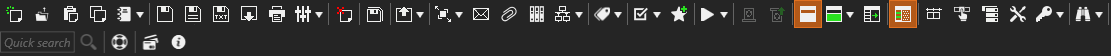
located at the top of window allows perform various operations with notes, as described in table below:
Button |
Action |
|---|---|
|
Creates new note. If "All Groups" is selected, the new note is being created in default "General" group, otherwise it is being created in selected group. |
|
Loads note from .pnote file. |
|
Creates new note from clipboard content. |
|
Duplicates selected note. |
|
Shows list of Diary "pages". |
|
Saves selected note. |
|
Saves selected note with new name. |
|
Saves selected note as text file. |
|
Restores note from backup copy. |
|
Prints note's content. |
|
Shows adjust options. |
|
Deletes selected note. |
|
Saves all notes. |
|
Shows synchronization/backup options. |
|
Shows placement/visibility options. |
|
Sends content of selected note via email. |
|
Sends selected notes via email as attachment. |
|
Sends selected notes via email as zip archive. |
|
Shows various exchange options. |
|
Shows Tags dialog for selected note and Show/Hide by tags submenus. |
|
Sets note's marks: priority, protected mode, complete task. |
|
Adds/removes selected note to/from favorites. |
|
Shows external program menu. |
|
Empties Recycle Bin. |
|
Restores selected note from Recycle Bin. |
Shows/hides preview pane. |
|
Shows preview pane background color options. |
|
Switches between horizontal and vertical direction of preview pane. |
|
|
Shows/hides groups' tree view. |
Resets columns width and visibility. |
|
|
Shows hot keys dialog. |
|
Shows menus management dialog. |
|
Shows program Preferences dialog. |
Shows password management options. |
|
|
Shows search options. |
|
Performs quick search in notes. |
|
Shows program help. |
|
Navigates to PNotes.NET PayPal page. |
This toolbar has corresponding context menu with the same buttons, appears after right mouse button click on the notes' list.
You may choose one of two types of toolbar buttons - small or big by selecting the appropriate value on Behavior page of Preferences dialog.