Right click on program icon in system notification area ![]() and choose "Preferences" menu item from context menu or click on
and choose "Preferences" menu item from context menu or click on ![]() button on PNotes.NET Control Panel.
button on PNotes.NET Control Panel.
When "Preferences" dialog appears, choose "Protection" ![]() page. The same actions may be performed by choosing "Password" button on PNotes.NET Control Panel toolbar.
page. The same actions may be performed by choosing "Password" button on PNotes.NET Control Panel toolbar.
In order to create password, click on "Create password" button. Enter your password in dialog box and confirm it.
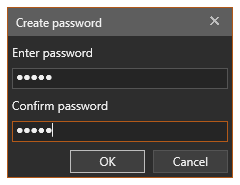
In order to modify password, click on "Modify password" button. Enter old password, new password and confirm new password.
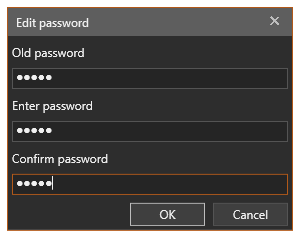
In order to remove password, click on "Remove password" button. Enter your password and click "OK".
