Any group except "All groups" is customizable. Select desired group and click on "Edit group" toolbar button (or choose a corresponding menu item from context menu).
This will bring up group's edit dialog:
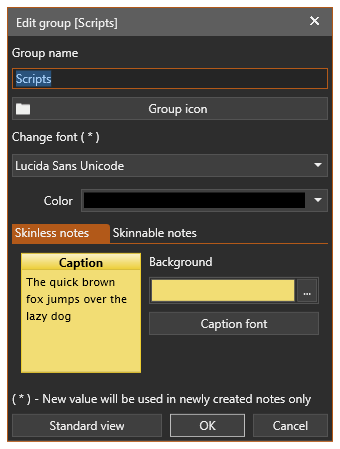
At this dialog you can change group's name (not in case of "General" group), icon, default font of notes belong to group (will be applied to newly created notes).
Also you may change skinless/skinnable properties which will be applied immediately to all group's notes.
In order to reset custom settings - press "Standard view" button. All settings will return to their default values.