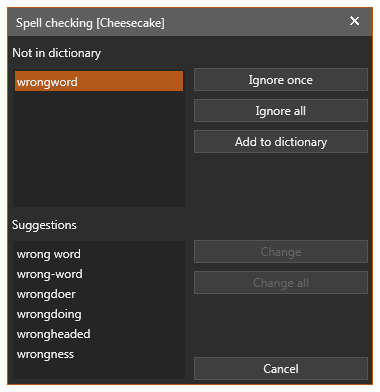Spell checking is performed by using Hunspell library.
All your dictionaries have to be in "dictionaries" folder in the program root folder. By default program ships with English dictionary, but you may download additional dictionaries at Open Office site.
These are files with .oxt extension, but you can open them with any zip archiver, because they are actually zip archives. Extract .aff and .dic files and put them into "dictionaries" folder.
You may set spell checking to automatic mode by checking "Check Automatically" menu item.
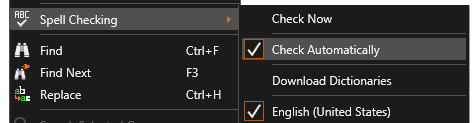
In this case all typos will be underlined by wavy line (red by default, but you may change this color at "General settings" page of Preferences dialog). Right click on mistyped word will bring up context menu with suggestions to fix it or add to custom dictionary. Custom dictionaries are stored in the same directory and under the same name as other dictionaries with ".custom" extension.
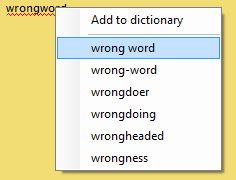
If you choose to make spell checking by demand, then after click on "Check Now" menu item the following dialog will appear.