You may show/hide notes by various criterions, i.e. show/hide notes by groups, by tags, bring all notes to front etc.
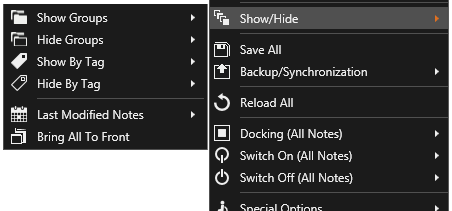
By default, only groups' names are shown under "Show Groups" and "Hide Groups" items. If you set the option "Show separate notes under each group in Show/Hide menus" to True, then notes' names will be shown under group name and you could show/hide separate note instead of entire group.
Using "Last Modified Notes" you may show notes modified within one of several predefined intervals:
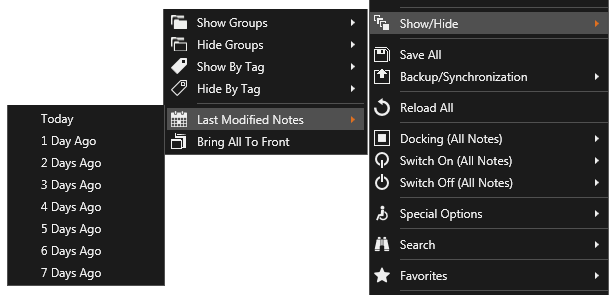
To find notes modified within other intervals use "Search By Date" option.