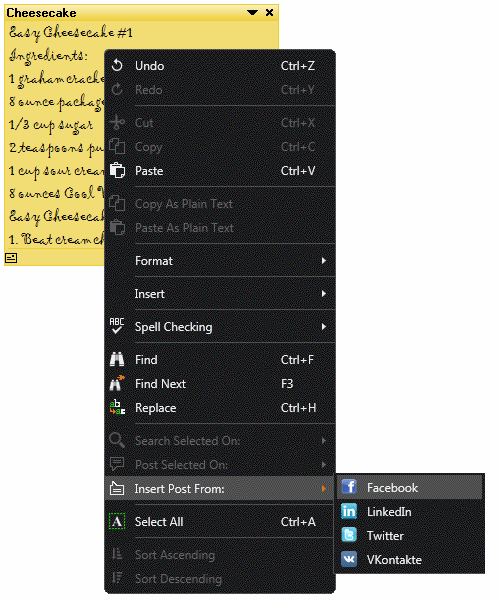If you want to replace entire note's content with post from one of available social networks, select "Replace Note Text By Post From:" menu item of note's context menu and choose the network you want to import posts from:
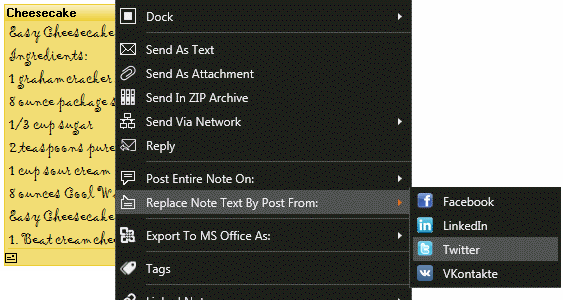
The following dialog with available posts will appear (the count of posts viewed may be set on "Network" page at Preferences dialog):
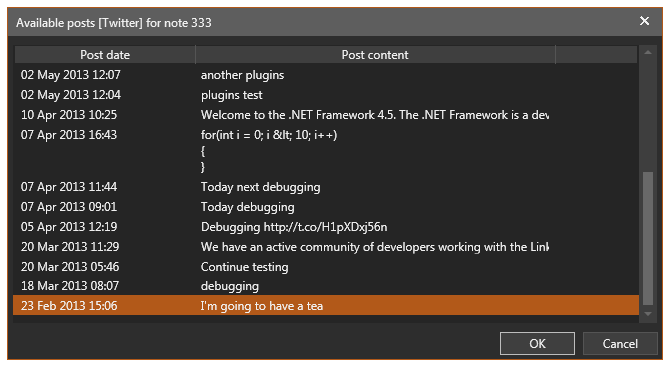
Choose desired post and click "OK".
If you want to insert into note's content post from one of available social networks, select "Insert Post From:" menu item of note's edit area context menu and choose the network you want to import posts from: