First of all, enable notes exchange.
Then you have to define one or more contacts, in order to be able to send notes over local network.
You can do it either at Network page of Preferences dialog, or by choosing "Add Contact" menu item (right-click elsewhere on note (out of edit area) and choose "Add Contact" item under "Send Via Network").
In the same way you may add contacts group.
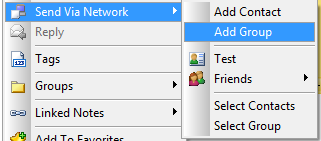
Once added, the contacts and groups will appear under "Send Via Network" submenu. In order to send note to single contact, choose it directly or under its group.
In order to send note to multiple contacts, choose "Select Contacts" menu item.
In order to send note to groups of contacts, choose "Select Group" menu item.
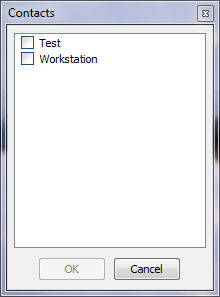

Select several contacts/groups from the list and press "OK".