Right click on program icon appears in system notification area ![]() and choose "Preferences" menu item from pop-up menu or click on
and choose "Preferences" menu item from pop-up menu or click on ![]() button on PNotes Control Panel.
button on PNotes Control Panel.
When "Preferences" dialog appears, choose "Network" ![]() page.
page.
In order to add, modify or remove contact or group of contacts use the appropriate toolbar button.
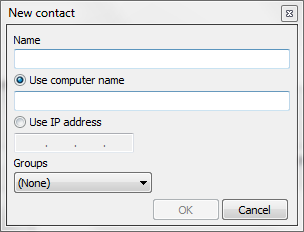
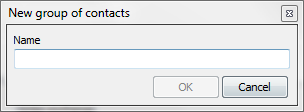
Enter contact name and either computer name or IP-address.
Choose desired group ((None) is default).
In case of group enter group name.
Enter desired port into appropriate field. Take into account that port numbers should be the same on the both sending and receiving computers.
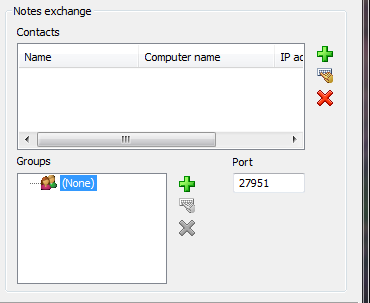
Default port number: 27951.