When you right-click on application's icon ![]() in system tray, you may choose items under "Password" submenu in order to create, modify or remove program password.
in system tray, you may choose items under "Password" submenu in order to create, modify or remove program password.
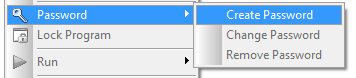
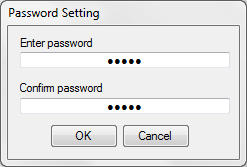
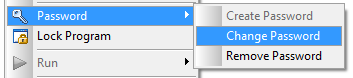
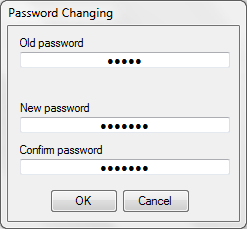
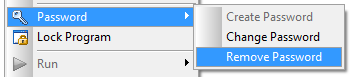
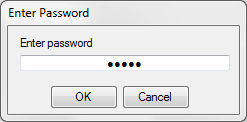
Creating password allows to use some important program features, like notes encryption, hiding program icon etc.