Right click on program icon appears in system notification area ![]() and choose "Preferences" menu item from pop-up menu or click on
and choose "Preferences" menu item from pop-up menu or click on ![]() button on PNotes Control Panel.
button on PNotes Control Panel.
When "Preferences" dialog appears, choose "Behavior" ![]() page.
page.
To set convention for new note's default name choose one of options from combo box. Available options are: first characters of note, current date/time and combination of current date/time and first characters of note.
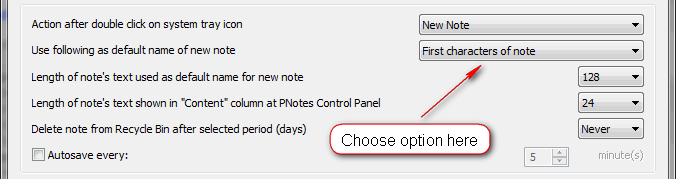
Default value: first characters of note.