Right click on program icon appears in system notification area ![]() and choose "Preferences" menu item from pop-up menu or click on
and choose "Preferences" menu item from pop-up menu or click on ![]() button on PNotes Control Panel.
button on PNotes Control Panel.
When "Preferences" dialog appears, choose "Behavior" ![]() page.
page.
By default, when you double click on program's tray icon a new note is created. You may change the response of tray icon to double click by choosing one of available actions in combo box:
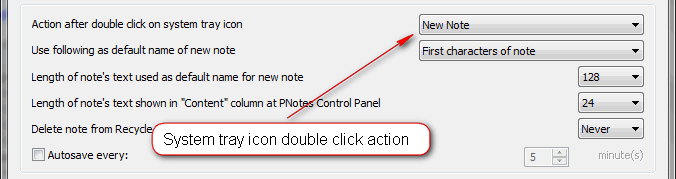
Default value: new note.