Right click on program icon appears in system notification area ![]() and choose "Preferences" menu item from pop-up menu or click on
and choose "Preferences" menu item from pop-up menu or click on ![]() button on PNotes Control Panel.
button on PNotes Control Panel.
When "Preferences" dialog appears, choose "Behavior" ![]() page.
page.
If you save the note for the first time and have chosen the very first line of note's text to be a default name then, in some cases, this line may be too long. You may limit the number of characters used as default note's name by choosing desired number in combo box:
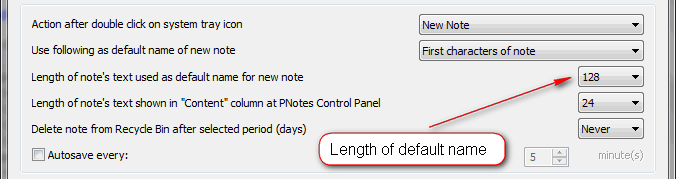
Default value: 128.