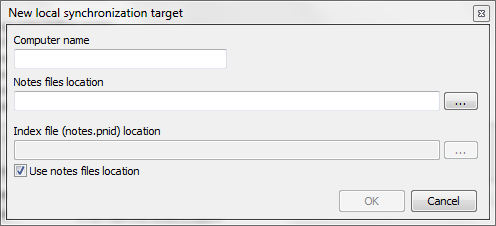Right click on program icon appears in system notification area ![]() and choose "Preferences" menu item from pop-up menu or click on
and choose "Preferences" menu item from pop-up menu or click on ![]() button on PNotes Control Panel.
button on PNotes Control Panel.
When "Preferences" dialog appears, choose "Protection" ![]() page.
page.
This option allows to automatically synchronize notes when program starts from USB drive.
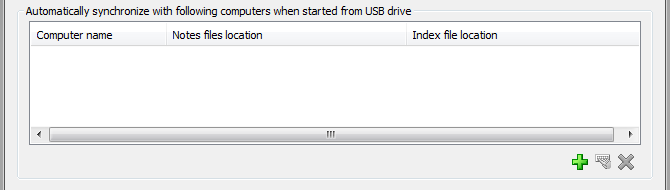
Click on appropriate button in order to add, modify or remove entry.
Fill in fields of dialog and press "OK". If notes' index file is located in the same directory with all notes, leave its field empty and check "Use notes files location" check box (default).