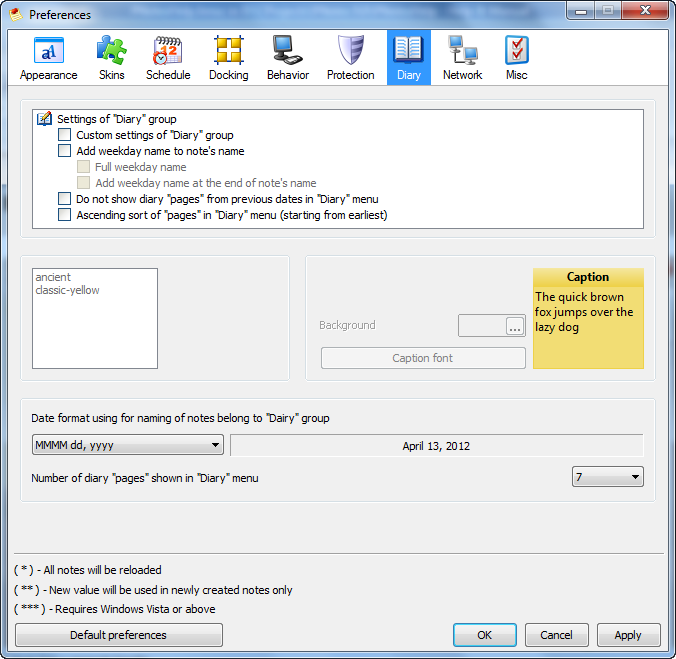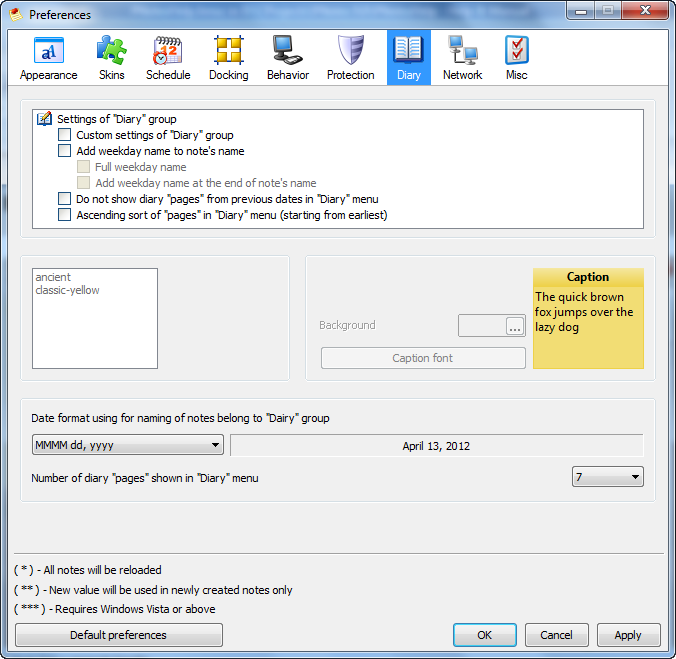
Following options can be set on this page:
| • | Custom settings of "Diary" group - allows custom setting of "Diary" group |
| • | Add weekday name to note's name - every diary "page" is named in compliance with date it has been created. Setting this feature will add/remove weekday name to/from note's name. |
| ► | Full weekday name - allows you to show full or short weekday name in note's name |
| ► | Weekday name placement - allows you to show weekday name at the end of note's name instead of beginning. |
| • | Do not show diary "pages" from previous dates - if this option is checked, no diary "pages" will be shown under main popup "Diary" submenu and PNotes Control Panel "Diary" menu, but "Today" item only. |
| • | Ascending sort of "pages" in "Diary" menu - if this option is checked, diary "pages" will be shown in ascending order under "Diary" submenu, i.e. from earliest to latest. |
| • | Date format for diary "pages" naming. |
| • | Number of diary "pages" shown in "Diary" menu. |
More detailed explanation at "How to (diary)" page.