Right click on program icon appears in system notification area ![]() and choose "Preferences" menu item from pop-up menu or click on
and choose "Preferences" menu item from pop-up menu or click on ![]() button on PNotes Control Panel.
button on PNotes Control Panel.
When "Preferences" dialog appears, choose "Diary" ![]() page.
page.
To set naming format of diary's "pages" select desired format in combo box. The sample of date formatted using this format is shown in field next to the combo box.
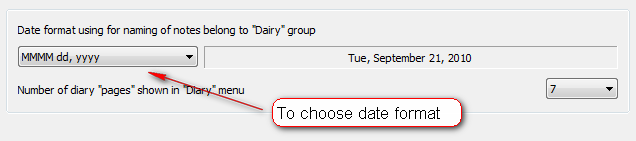
Note: changing this format will automatically change names of all diary's "pages", accordingly to their dates of creation.