Right click on program icon appears in system notification area ![]() and choose "Preferences" menu item from pop-up menu or click on
and choose "Preferences" menu item from pop-up menu or click on ![]() button on PNotes Control Panel.
button on PNotes Control Panel.
When "Preferences" dialog appears, choose "Skins" ![]() page.
page.
If you don't like desktop cluttered with a lot of notes, consider to roll them by double clicking on caption. To do so check the appropriate checkbox:
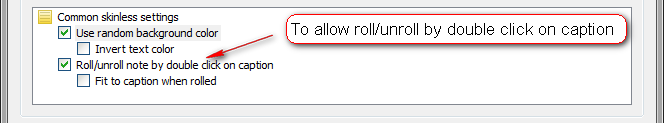
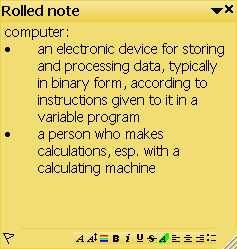
![]()
unrolled note rolled note
Default value: checked.