Right click on program icon appears in system notification area ![]() and choose "Preferences" menu item from pop-up menu or click on
and choose "Preferences" menu item from pop-up menu or click on ![]() button on PNotes Control Panel.
button on PNotes Control Panel.
When "Preferences" dialog appears, choose "Skins" ![]() page.
page.
If you decide to roll/unroll notes by double click on caption, you may also specify that note should fit its width to caption width when it's rolled. To do so check the appropriate check box:
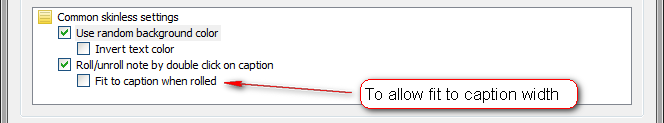
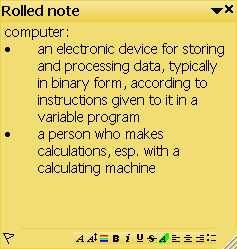
![]()
unrolled note rolled note
Default value: unchecked.
Note: this option is only available if you select to roll/unroll notes by double click on caption.