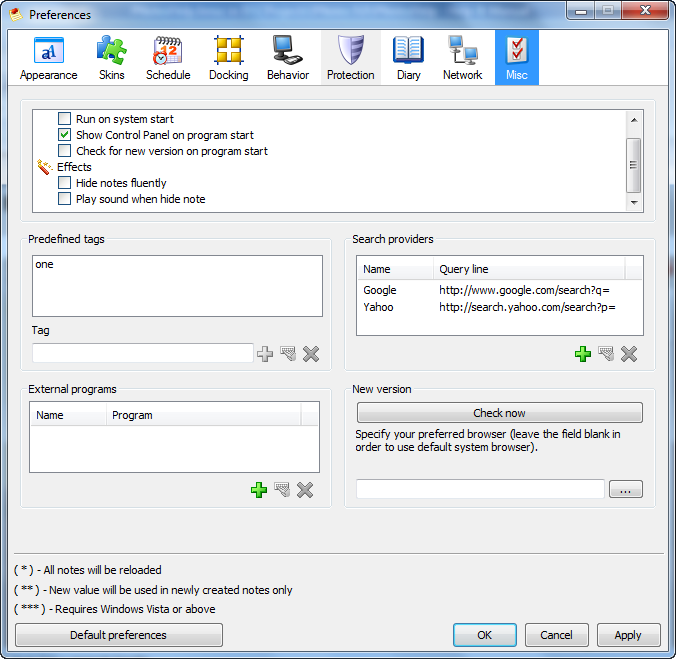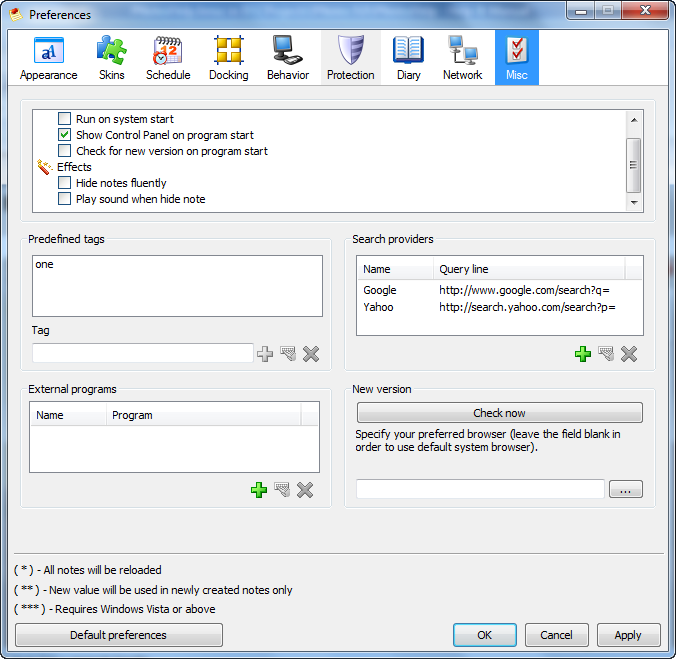
Following options can be set on this page:
| • | Run program on system start - select/deselect appropriate checkbox. |
| • | Show PNotes Control Panel on program start - select/deselect appropriate checkbox. |
| • | New version checking - checks for new program version. Select appropriate checkbox in order to check for new version each time the program starts. |
| • | Default browser - specify your preferred browser or leave the field blank in order to use the default system one. |
| ► | Fluent hiding - hides notes fluently |
| ► | Sounds - plays sound note disappears |
| • | Tags - add, modify or remove predefined tags |
| • | Search providers - specify which search providers will be used for web search of selected note's text. |
| • | External programs - add, modify or remove links to external programs which you want to run. |
More detailed explanation at "How to (misc)" page.