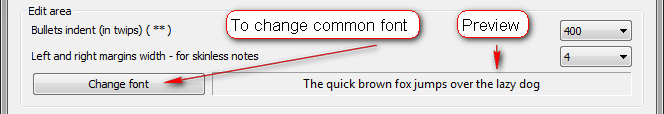Right click on program icon appears in system notification area ![]() and choose "Preferences" menu item from pop-up menu or click on
and choose "Preferences" menu item from pop-up menu or click on ![]() button on PNotes Control Panel.
button on PNotes Control Panel.
When "Preferences" dialog appears, choose "Appearance" ![]() page.
page.
In order to set new common font for all notes click on "Change font" button and choose desired font in font choosing dialog. In the field next to the button you will see the sample text drawn using chosen font.