Right click on program icon appears in system notification area ![]() and choose "Preferences" menu item from pop-up menu or click on
and choose "Preferences" menu item from pop-up menu or click on ![]() button on PNotes Control Panel.
button on PNotes Control Panel.
When "Preferences" dialog appears, choose "Appearance" ![]() page.
page.
In order to set indent for bulleted text (in twips - special typographic measure unit) choose desired value in appropriate combo box:
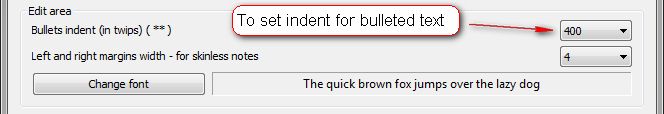
Default value for bullets indent is 400 twips.
Default value: 400.