Right click on program icon appears in system notification area ![]() and choose "Preferences" menu item from pop-up menu or click on
and choose "Preferences" menu item from pop-up menu or click on ![]() button on PNotes Control Panel.
button on PNotes Control Panel.
When "Preferences" dialog appears, choose "Protection" ![]() page.
page.
When you edit a note and save the changes, you may want to store the previous version of note for possible restore in future. To enable this option check the appropriate check box and set desired backup deepness:
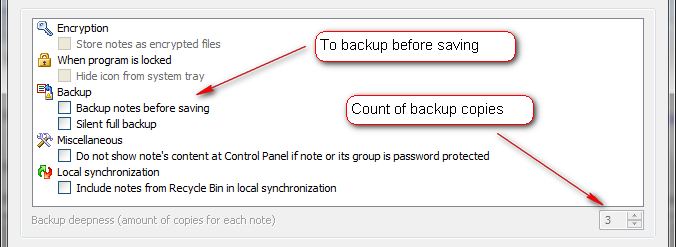
You may see all backed up notes and restore them in "Backup" group of PNotes Control Panel.
Default value: unchecked.