Right click on program icon appears in system notification area ![]() and choose "Preferences" menu item from pop-up menu or click on
and choose "Preferences" menu item from pop-up menu or click on ![]() button on PNotes Control Panel.
button on PNotes Control Panel.
When "Preferences" dialog appears, choose "Misc" ![]() page.
page.
In order to manage links to external programs use appropriate buttons:
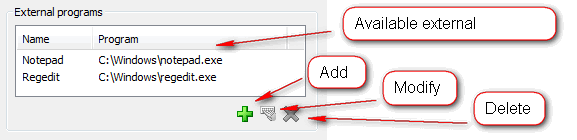
In order to add new external program click on "Add" button and insert program name (your choice) and path in appropriate fields of "New external program" dialog box:
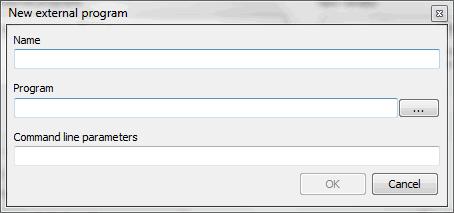
In order to modify existing external program select it in list, click on "Modify" button and edit it's properties at "Edit external program" dialog box:
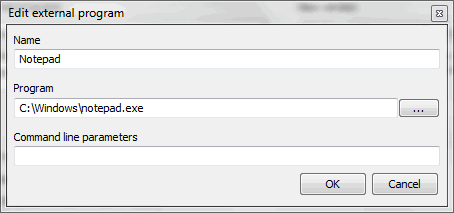
Note: "Command line" field is optional.