Right click on program icon appears in system notification area ![]() and choose "Preferences" menu item from pop-up menu or click on
and choose "Preferences" menu item from pop-up menu or click on ![]() button on PNotes Control Panel.
button on PNotes Control Panel.
When "Preferences" dialog appears, choose "Schedule" ![]() page.
page.
In order to use custom caption font for docked notes check the appropriate check box and choose desired font in font dialog :
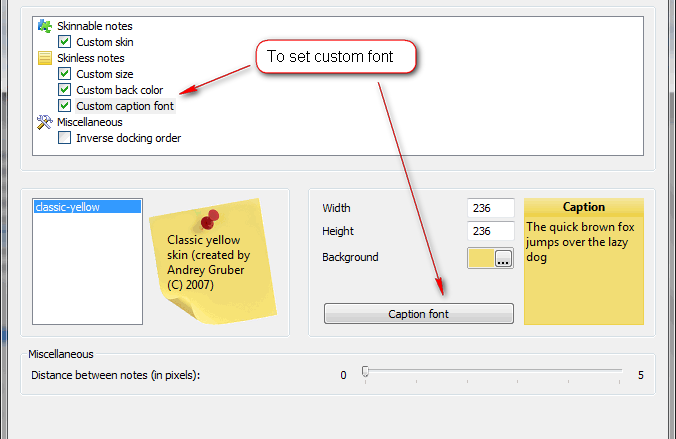
In order to use common caption font uncheck the appropriate check box.
Default value: unchecked.