Right click on program icon appears in system notification area ![]() and choose "Preferences" menu item from pop-up menu or click on
and choose "Preferences" menu item from pop-up menu or click on ![]() button on PNotes Control Panel.
button on PNotes Control Panel.
When "Preferences" dialog appears, choose "Behavior" ![]() page.
page.
When you hide the note you actually destroy it's window. Therefore if there are some changes in note's text or other properties, you will be prompted to save it. In order to save note automatically while hiding (without confirmation dialog) check the appropriate check box:
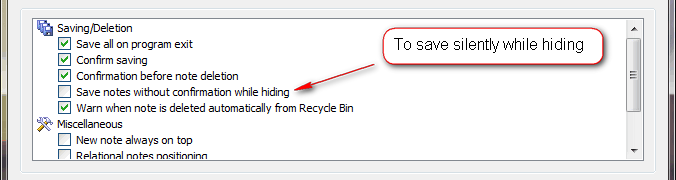
Default value: unchecked.