One of the main PNotes features is an ability to schedule notes to remind you about important events. And it really helps, but...
Sometimes you may turn the computer off, or use the flash disk, or send your notes by email in the morning and open a mail client in the evening - and miss important reminders.
In this case you may want the program to check on startup entire notes collection and find all overdue notes.
This effect you have to check "Track overdue reminders" checkbox on Schedule page of Preferences dialog.
Then if the program will find any overdue reminder on next startup it will inform you with the following dialog:
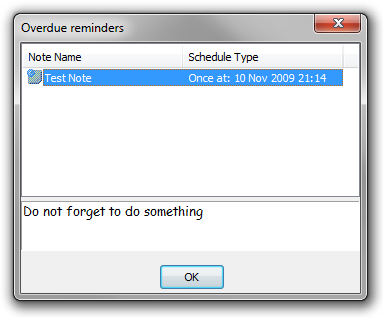
Double click on item in list view will bring up schedule setup dialog and you could change the schedule of selected item or prevent the further tracking.