Right click on program icon appears in system notification area ![]() and choose "Preferences" menu item from pop-up menu or click on
and choose "Preferences" menu item from pop-up menu or click on ![]() button on PNotes Control Panel.
button on PNotes Control Panel.
When "Preferences" dialog appears, choose "Behavior" ![]() page.
page.
In order to hide notes marked as "Completed" check the appropriate check box:
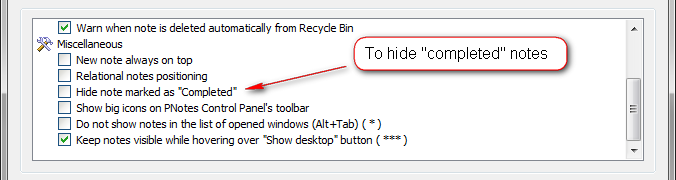
Default value: unchecked.