Right click on program icon appears in system notification area ![]() and choose "Preferences" menu item from pop-up menu or click on
and choose "Preferences" menu item from pop-up menu or click on ![]() button on PNotes Control Panel.
button on PNotes Control Panel.
When "Preferences" dialog appears, choose "Schedule" ![]() page.
page.
In order to enable visual notification for alarmed note check the appropriate check box. If visual notification is enabled the small ![]() icon will blink at note's caption.
icon will blink at note's caption.
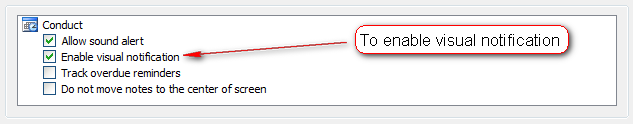
In order to disable visual notification uncheck the appropriate check box.
Default value: checked.