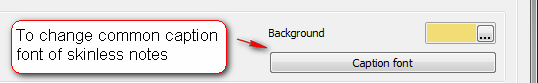Right click on program icon appears in system notification area ![]() and choose "Preferences" menu item from pop-up menu or click on
and choose "Preferences" menu item from pop-up menu or click on ![]() button on PNotes Control Panel.
button on PNotes Control Panel.
When "Preferences" dialog appears, choose "Skins" ![]() page.
page.
To change default caption font of skinless notes click on "Caption font" button and choose desired font in font choosing dialog: